Use the library catalog to search for print and electronic books in the library collection. You may choose to limit your search to e-books by choosing the "Full Text Online” filter. Alternatively, you can limit your search to print books by choosing “Available in the Library.”
Search and Request Books
-
Search for books
Search for items held by Loyola University Chicago Libraries. Use the “Request Loyola Copy” option to have items be “on hold” for you to pick up at a circulation desk. If we do not have an item you are wanting, you can request it through Interlibrary Loan.
You can use WorldCat to search many libraries at once for an item, and then locate it at a nearby library (including Loyola library branches). To request an item from a different library:
- Within the search results, click on the title of the item.
- Under Access Options, click Request Item From a Different Library.
- Sign in to your ILLiad account.
- Check that the item information in the request fields is accurate, and then click Submit Request.
- Most e-books are available through the library catalog, but you can also check separately within other e-book collections.
Additional Options
Current Loyola students, faculty, and staff can borrow items from the following Chicago-area libraries:
- DePaul University (faculty only)
- Center for Research Libraries
- Hebrew Theological College
- Northwestern University
- University of Illinois Chicago (UIC)
Current Loyola faculty can also access the libraries of other local and national member institutions. Please see Reciprocal Borrowing for more details.
Other Library Catalogs
- Chicago Public Library
- University of Chicago (limited access)
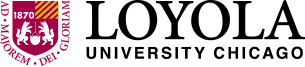
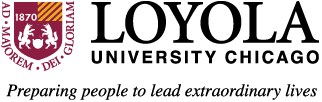

Make a Gift